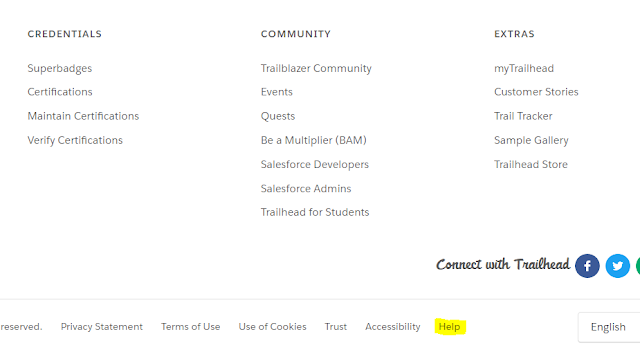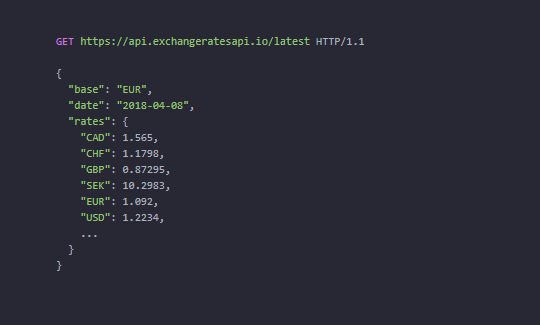The page does not bind to the record ID value (in order to link to the record detail page)

Trailmix ==> Visualforce Basics >> Use Standard List Controllers Challenge ==> Create a Visualforce page which shows a list of Accounts linked to their record pages Using a Standard List Controller, create a Visualforce page which displays a list of Accounts with links to their respective record detail pages. Challenge Requirements The page must be named AccountList It must reference the Account standard controller It must have a recordSetVar attribute equal to accounts It must have a Visualforce apex:repeat component, with the following: Use the var attribute set to a Use the <li> HTML list tag Use the apex:outputLink component to link to the respective record detail page HINT: Record detail pages can be reached by placing a record ID at the root of the URL (e.g. <record id> ) Error ==> The page does not bind to the record ID value (in order to link to the record detail page) Code ==> <apex:page standardController="Account" recordSetVar=...